Virtualization In computing, virtualization or virtualisation is the act of creating a virtual version of something, including virtual com...
Virtualization
In computing, virtualization or virtualisation is the act of creating a virtual version of something, including virtual computer hardware platforms, storage devices, and computer network resources. It allows you to use a physical machine’s full capacity by distributing its capabilities among many users or environments.
How does virtualization work?
Software called hypervisors separate the physical resources from the virtual environments—the things that need those resources. Hypervisors can sit on top of an operating system (like on a laptop) or be installed directly onto hardware (like a server), which is how most enterprises virtualize. Hypervisors take your physical resources and divide them up so that virtual environments can use them.
Why Virtualization is important
- Running multiple operating systems simultaneously
- Easier software installations.
- Testing and disaster recovery.
- Infrastructure consolidation.
Virtualization Terminologies
- Host OS :- This is the OS of the physical computer on which Oracle VM VirtualBox was installed. Like if you install virtual machine on Windows 10 then Windows 10 is Host OS
- Guest operating system (guest OS) :- This is the OS that is running inside the virtual machine.
- Virtual machine (VM)This is the special environment that virtualization creates for your guest OS while it is running.
Virtual Box
VirtualBox is a general-purpose full virtualizer for x86 hardware, targeted at server, desktop and embedded use.
Follow the below video to install Ubuntu on Virtual box

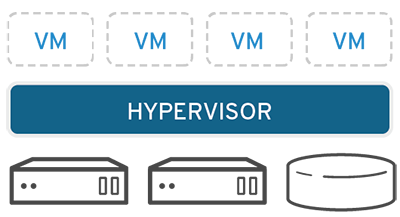


COMMENTS